Evo, a cute little robot, will be your personal vision-protecting assistant. The program is completely free to use. Get started here. There's also a handy section for eye gymnastics. However, if you have serious problems with your vision, be sure to visit your doctor!
Protect Your Vision
Evo, a cute little robot, will be your personal vision-protecting assistant. The program is completely free to use. Get started here. There's also a handy section for eye gymnastics. However, if you have serious problems with your vision, be sure to visit your doctor!
Subscribe to:
Post Comments (Atom)
Join the conversation! Commenting is a great way to become part of the translation and interpretation community. Your comments don’t have to be overly academic to get published. We usually publish all comments that aren't spam, self-promotional or offensive to others. Agreeing or not agreeing with the issue at hand and stating why is a good way to start. Social media is all about interaction, so don’t limit yourself to reading and start commenting! We very much look forward to your comments and insight. Let's learn from each other and continue these important conversations.











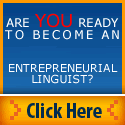










12 comments:
Thank you for sharing this information. I really appreciate tipps that help to stay healthy. As I am wearing contact lenses, I need to have more breaks, otherwise my eyes will get dry and uncomfortable. Though I already know that, I need to be forced to take a break from time to time. So this tool will probably be quite helpful.
Thanks for your interesting post and to remind us how important it is to protect our vision.
Great and simple website (nothing to install :-)). I like it! Just added it to my bookmarks.
A few years ago, i used the open source app "workrave", which does not restrict itself to vision but also helps prevent RSI, but needs to be installed on the computer. i found it a little annoying after a while, esp. when you are working on something urgent. "The program frequently alerts you to take micro-pauses" :-)
http://www.workrave.org/
To rest the eyes, you can also do the palming exercise as described in the link below :
http://www.visionworksusa.com/computereyestrain.htm
Are special computer screen glasses still sold? I remember when only CRT monitors were available, this kind of glasses were sold to reduce eye strain (never owned nor used one of these). Not to mention the filters we directly put in front of the monitors. I must admit i don't regret the refresh rate settings on the monitors/graphics card with the supported/unsupported refresh rates. (mmmh. the 60 Hz flickering :-)).
LCD panels fortunately have no more refresh-induced flicker :-)
It is like you read my mind! I was thinking about the 20-20-20 rule earlier this week, wondering if there is an application out there to help me remember to take breaks for my eyes. (My prescription hasn't changed in years, and I want to keep it that way!) I used to be much better about it, but lately I have been getting so caught up in my translations that I have been forgetting to take breaks. Thank you!
@Lieselotte: you are very welcome! We think we all need to do more to stay healthy, and every little bit helps.
@Fred: our pleasure and thank you for mentioning Work Rave and the vision site -- we will check them out. We are not sure about computer glasses still being available, but we've had special screens in front of some of our machines in the past. They haven't seem to do too much good. Looks like the best thing is to simply get away from the computer once in a while! We bet Evo might get annoying, too; but anything to get us away from the screen.
@Rachel: we are happy that we can contribute to saving your vision. Very jealous (in a good way) that your prescription has not changed in years -- could not say the same for ourselves. BTW, we specialize in mind reading. :)
Good idea! Will try...
Good idea! Werde es gleich versuchen... Dankeschöhn!
Technology is useful for developing better work habits; responsibility is perhaps even better. My system involves a dog who pokes me in the ribs with his nose at frequent intervals to remind me that it's time to feed him, play with him, go for a walk, let him chase some ducks in the lake, etc. Very effective. However, there was a period of two years in which I lived without a dog, and my loss of vision during that period now makes me realize the potential importance of technology for those who do not have the good fortune to have such helpful live assistants.
@info: hope you like it!
@Kevin: you are so right. Adorable, fluffy doggies who want to go for a walk are far superior to technology; no doubt about it. We are sure Ajax makes you take your breaks quite regularly. :) Amazing that you could really tell the difference in your vision when you did not have a dog -- they really are priceless, aren't they?
Thanks a lot for sharing this tip. We all should never forget to protect our eyes and it's really useful to have something that reminds you of that, because when you are busy translating and you like what you are doing, hours could pass without realizing it!
Thanks for the tip, I'll try it and see! I personally use the pomodoro technique, which consists of working for 25 minutes, then taking a short break of 5 minutes and repeating the sequence 4 times ("pomodoros" as they call it). When you have completed 4 pomodoros (that would be 2 hours) you take a 15-minute break and then restart the sequence.
You may also keep track of interruptions you had during pomodoros (phone calls, someone knocks at your door, etc.)which helps you estimate better the time you'll take to do a job.
What's great is that not only does it protect your eyes but it makes your brain rest. Consequently, I don't end up so tired and I found that I do a better job by taking short breaks.
Well, there's a whole website in which the thechnique is explained in detail. You can read about it here: www.pomodorotechnique.com.
I wanted to share this because it has helped me a lot, particularly because I sometimes found it very hard to concentrate. Hope it helps you too!
Great blog! I also have a twin although we're not identical :)
Cheers.
Thanks for this wonderful and cute idea!
Kristina
Thank you for this useful piece of info. unfortunately this may not be so helpful for me as I can't access the internet while working. I have to stay connected to the local network. I can be connected to one of the at a time.
But, you reminded me to do something to protect my eyes. :)
Post a Comment